APache 版本
如果需要整站跳转,则在网站的配置文件的<Directory>标签内,键入以下内容:
RewriteEngine on
RewriteCond %{SERVER_PORT} !^443$
RewriteRule ^(.*)?$ https://%{SERVER_NAME}/$1 [L,R]
如果对某个目录做https强制跳转,则复制以下代码:
RewriteEngine on
RewriteBase /yourfolder
RewriteCond %{SERVER_PORT} !^443$
#RewriteRule ^(.*)?$ https://%{SERVER_NAME}/$1 [L,R]
RewriteRule ^.*$ https://%{SERVER_NAME}%{REQUEST_URI} [L,R]
如果只需要对某个网页进行https跳转,可以使用redirect 301来做跳转!
redirect 301 /你的网页 https://你的主机+网页
Nginx版本
在配置80端口的文件里面,写入以下内容即可。
server {
listen 80;
server_name localhost;
rewrite ^(.*)$ https://$host$1 permanent;
location / {
root html;
index index.html index.htm;
}
单独页面通用代码段:以下方法较适合指定某一个子页单独https在需要强制为https的页面上加入以下代码进行处理http-->https
<script language="JavaScript" type="text/JavaScript">
function redirect()
{
var loc = location.href.split(':');
if(loc[0]=='http')
{
location.href='https:'+loc[1];
}
}
onload=redirect
</script>
IIS设置
1.下载安装URL重写模块:Microsoft URL Rewrite Module
2.SSL设置不要勾选(很重要)
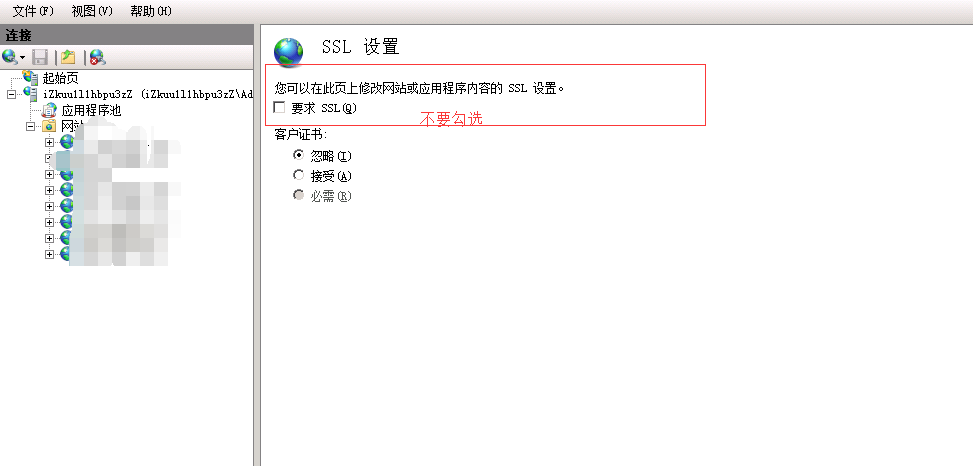
3、Web.config添加
<system.webServer>
<rewrite> <rules> <rule name="HTTP to HTTPS redirect" stopProcessing="true"> <match url="(.*)" /> <conditions> <add input="{HTTPS}" pattern="off" ignoreCase="true" /> </conditions> <action type="Redirect" redirectType="Found" url="https://{HTTP_HOST}/{R:1}" /> </rule> </rules> </rewrite> </system.webServer>在需要强制为http的页面上加入以下代码进行处理https-->http
PHP页面跳转:添加在网站php页面内
https://jingyan.baidu.com/article/e52e36156a70d740c60c5192.html
https://www.jb51.net/article/109087.htm



![centos8安装中文(zh_CN)语言包以及vim打开文件中文乱码[测试可行]](http://waterbear.pw/wp-content/themes/Git-alpha/timthumb.php?src=http://waterbear.pw/wp-content/themes/Git-alpha/assets/img/pic/2.jpg&h=110&w=185&q=90&zc=1&ct=1)